


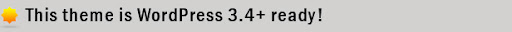 Search Engine Optimization
Search Engine Optimization has been made a priority when designing the QualiFire theme. In the code hierarchy, the main content block is placed before the sidebar regardless of the sidebar position, so it is crawled first by search engines.
Preset Styles:Black |Red |Olive |Blue |Grey |Orange |Lavender |Tan |Midnight Blue
Slider Demos:Slider 1 |Slider 2 |Slider 3 |No Slider Option
 QualiFire
QualiFire theme features many convenient options that will make customization easy and fun. The theme is widgetized and offers 9 preset styles to choose from.
This theme is Internationalized (translation ready) – the theme has been updated to support translations in more than one language. We have included a (.pot file included to have the theme localized)Three Home Page SlidersYou will be able to upload and reorder slider images in the theme’s options page (View Screen Shot).
Piecemaker Flash Slider – Customize every aspect of the slider via the theme’s options page, including being able to upload the slider images, reorder them (drag-and-drop), delete slides, choose from 40 different tween types, etc.
jQuery Cycle Slider Full Width Image – Slide controls available: pause, resume, jump to a specific slide. Choose from 28 transition effects that could be assigned independently to each slide. Slide link with the option to open in current or new window. Also remove the 3D shadow option is available.
jQuery Cycle Slider With an Image, Text and Button – Slide controls available: pause, resume, jump to a specific slide. Choose from 28 transition effects that could be assigned independently to each slide. Link button auto generated with the option to open the link in current or new window. Also remove the 3D shadow option is available.An additional “
No slider” option has been added with the ability to add custom text in the place of the sliderCustom Widgets:
QualiFire: Subpages – Displays a parent’s children pages. The parent is displayed as the title. This widget is handy if you have a lot of pages that would normally take up too much room in the sidebar, so you could use this widget to display a much shorter version of the menu in the sidebar showing just the descendant pages of the current page.
QualiFire: Login Form – Displays a login in the sidebar. Users can login and logout directly from the sidebar without being redirected to the default WP login page.
QualiFire: Custom Category widget – allows you to display a single category and all of its descendant categories respectively. This comes in handy for sections of the website such as the Portfolio or Blog/News, where you might want to narrow the categories displayed in the sidebar for the current section to be more relevant.
QualiFire: Recent Posts – Display the most recent posts with teaser text, author and date info (optional), you also have the option to offset the displayed recent posts from the most current one, use this to omit the first 2 or 3 latest posts for example. In addition to that the widget allows you to select a specific category and all its descendants respectively.
QualiFire: Google Map – Copy and paste your Google map code to display a Google Map in the sidebar (useful for the Contact page).Custom Widget AreasThere are 8 expandable widget areas. They are designed in a such a way to span the width of the page dynamically, e.g. if one column is deactivated, then the remaining columns will re-size to span the full width of the page, if let’s say only one column is active then it will span the full width of the page, etc. The remaining 4 static widget areas deal with the sidebars.Sidebar positionCould be set as left or right at any time from the theme’s Options page for each section (e.g. Portfolio, Blog, Contact page, etc.) independently.In the code hierarchy, the main content block is always placed before the sidebar regardless of the sidebar position, so it is crawled first by search engines.Custom SidebarsThey go hand in hand with the available page templates (see below) and allow for customized look and feel for the various sections of the website. Available sidebars:Portfolio section sidebarBlog section sidebarContact page sidebarDefault page sidebarContact page
Pre-formatted Business Contact Fields – that could be entered directly from the theme’s Options page. This feature can be enabled/disabled from the Option’s page as well. The Business Contact Fields provide a way to better display additional contact information such as Company Name, Address, Phone, etc.
E-mail form:Phone number validation (North America format) that could be enabled/disabled from the theme’s Options page (disabled by default).Unobtrusive form validation (works with JavaScript ON or OFF )The contact form offers
ReCAPTCHA for extra securityPortfolio sectionUse this area to assign Portfolio Categories to their respective Portfolio pages. Multiple portfolio sections.Thumbnail images are automatically generated Specify the number of items per pageAutomatic paginationOption to include/exclude date, post metadata and comments from the portfolio item’s individual postSidebar position controlTypographyRefer to the Typography page for examples.960 Grid systemThis theme has been designed with the help of the 960-grid system – more info
hereUnobtrusive MenuWorks if JavaScript is disabled. Multi-level deep support.Page Templates:Portfolio page templateBlog page templateContact page templateFull-width page template (no sidebar)Translations
 This theme is Internationalized
This theme is Internationalized (translation ready) – the theme has been updated to support translations in more than one language. We have included a (.pot file included to have the theme localized)
Included Translations with the theme:Spanish Translation courtesy of Francesc Sistach
Portuguese (Brazil) Translation courtesy of Rodrigo Freitas DiasPaginationAdvanced paging navigation featuring WP-PageNavi plugin which is integrated into the theme, therefore there’s no activation process needed.Search Results Page
Highlighted searched term in search results.ShortcodesRefer to the Typography page for examples.DocumentationHelp and extensive documentation is provided a click away with the theme’s options page UPDATES HISTORY :Version 1.3.0 – Updated: 02.07.2012Added : Custom CSS3 buttons with shortcodesAdded : Spanish Translation courtesy of Francesc SistachAdded : Portuguese (Brazil) Translation courtesy of Rodrigo Freitas DiasUpdated : prettyPhoto scriptUpdated : Removed the “Loading First Image…” text from Piecemaker slider PreloaderFixed : Small redirect issue with “QualiFire: Login Form” widgetFixed : Some minor bugsVersion 1.2.4 – Updated: 10.08.2011Updated : Included missing form validation strings from the Contact page for translation to the ‘qualifire.pot’ fileUpdated : prettyPhoto to latest version 3.1.2 with jQuery 1.4.4Updated : WP-prettyPhoto plugin automatic detectionUpdated : Timthumb script security updateVersion 1.2.3 – Updated: 08.08.2011Updated : Timthumb script security updateAdded : WPML xml file to enable theme options translationFixed : Display the post counts on the same line as the category/achive names (to the right of them) in the widgetsFixed : ‘itemDescription’ custom field translation problemVersion 1.2.2 – Updated: 24.04.2011Updated : WPML v2.2.2 compatibility updateAdded : Shortcodes for Dividers and Blockquotes/Pull-quotesVersion 1.2.1 – Updated: 20.02.2011Fixed : PHP 4 related error related to the “QualiFire: Subpages” widgetFixed : the issue of Titles not showing in IE 9 . It is a Cufon related update for file ‘cufon-yui.js’ version 1.09i, which is the same as 1.09 but IE9 -compatible. The affected file is ‘scripts/cufon/cufon-yui.js’Version 1.2.0 – Updated: 22.06.2011Added : Translations support. For those of you who downloaded the theme before June 22nd,2010 and would like to use the theme for multiple languages would have to download it again and use the most current version.Version 1.1.0 – Updated: 14.06.2011Added : This update adds support for the new WP3 .0 Menus system.Version 1.0.1 – Updated: 01.06.2011Fixed : This update fixes some bugs in relation to non-UTF-8 database collation WordPress installs or if you installed the theme on a non-English version of WordPress and also some minor CSS bugs.




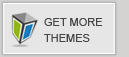
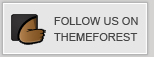

 Elegance is a elegant, simple, clean and minimalist WordPress Theme suitable for portfolio, business, blogs and personal sites.Theme Update:07.29.2010 – Version 1.3Added blog and portfolio pagesFixed some minor bugsUpdated documentationand more…06.07.2010 – Version 1.2Fixed slider layout problemFixed menu top cssFixed some other minor bugsFixed logo image url problemUpdate Documentationand more…Main Features: HTML5 WordPress 3.0New Custom Post Type for SliderNew Custom Post Type for PortfolioNew Menu Manager4 Page TemplatesCustom WidgetjQuery CyclejQuery PrettyPhotoMulti Level Dropdown MenuCufon font replacementOption to use lightbox when clicking portfolio itemContact Page that compatible with Easy Contact pluginDocumentation and PSDs
Elegance is a elegant, simple, clean and minimalist WordPress Theme suitable for portfolio, business, blogs and personal sites.Theme Update:07.29.2010 – Version 1.3Added blog and portfolio pagesFixed some minor bugsUpdated documentationand more…06.07.2010 – Version 1.2Fixed slider layout problemFixed menu top cssFixed some other minor bugsFixed logo image url problemUpdate Documentationand more…Main Features: HTML5 WordPress 3.0New Custom Post Type for SliderNew Custom Post Type for PortfolioNew Menu Manager4 Page TemplatesCustom WidgetjQuery CyclejQuery PrettyPhotoMulti Level Dropdown MenuCufon font replacementOption to use lightbox when clicking portfolio itemContact Page that compatible with Easy Contact pluginDocumentation and PSDs
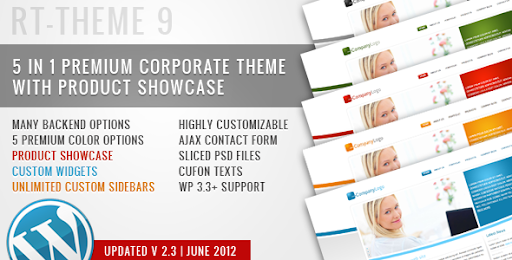


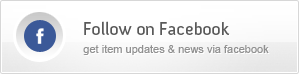

 UPDATED : Version 2.3 | June 19, 2012RT-Theme 9 is best suited for business, corporate, service or portfolio websites.SkinsTheme comes with 5 premium skin options and you can easily modify or make your own skin by using sliced PSD files.
UPDATED : Version 2.3 | June 19, 2012RT-Theme 9 is best suited for business, corporate, service or portfolio websites.SkinsTheme comes with 5 premium skin options and you can easily modify or make your own skin by using sliced PSD files. 



 Key FeaturesTwo Alternative Home Pages
Key FeaturesTwo Alternative Home Pages
 Remember that you can add unlimited boxes for each home page layout! Product Showroom You can publish unlimited products in unlimited product category. Supports unlimited photos, related products, word, pdf, excel and chart files for each product. Also you can create a custom sidebar for each product!Amazing Sidebar Tool (new option)You can create unlimited custom sidebars everywhere you want. For example you can create a new sidebar for a page, post or category or groups of them. You’re taking full control of your web site without touching codes.Widgetized SlidersA completely widgetized sliders, home page and sidebar with custom widgets included in the theme.Custom Admin PanelYou can manage all site with rt-theme admin panelTheme Features5 style optionsHighly CustomizableMany backend optionsWorpdress 3.0 menu supportWidgetized Sliders with unlimited slide supportProduct Showcase with tabbed product details3 Custom PluginUnlimited SidebarsUnlimited Product CategoryAdd/Edit Your Products via Wordpress Admin – Custom Product FormsUnlimited Portfolio CategorySupports image,video or swf for portfolio itemsCustom Admin PanelSupports unlimited box on homepage with different variationsTwo different home page layoutAuto thumbnailsjQuery ImprovedValid MarkupCross browser supportIncluded all psds (sliced) & html version of the themeChangelogVersion 2.3 | June 19, 2012 * Fixed: Invisible Custom CSS Codes field problem in General Options when RT-Theme default menu tools enabled. * Fixed: pagination bug fixed for WP 3.4 Version 2.2 | May 28, 2012 * Fixed: home page link bug of breadcrumb menuVersion 2.1 | April 30, 2012 * Fixed: Typo fix in the .po file * Added: Turkish translation file * Added: Dutch translation file (by Paul Backus- http://backups.nl)Version 2.0 | April 16, 2012 * Added: Ability to add custom css codes via General Options * Added: Localization support / .po file included * Improved: Breadcrumb menu improved * Improved: Better thumbnail support, timthumb.php removed! * Improved: theme options, better plugin compatibility * Improved: WP 3.3.1 compatibility * Updated: jQuery, PrettyPhoto, Cufon, easing etc.Version 1.0.8 * Improved: Improved files for html validation issue. (template_blog.php, template_contact_us.php, single.php, search.php, archive.php, 404.php) * Updated: Cufon.js, Timthumb.php, PrettyPhotoVersion 1.0.7 * Fixed: Dynamic sidebar issue. (functions.php)Version 1.0.6 * Fixed: fixed issue when using custom links as a top level menu item on navigation (css/style.css) * Improved: contact_form.php * Fixed: Wordpress 3.1 compatibility issues (header.php, functions.php, /rttheme_options/widgets/rt-theme-box-widget.php, /rttheme_options/widgets/rt-theme-news-widget.php, /rttheme_options/widgets/rt-theme-slider-widget.php) * Fixed: Wordpress 3.1 compatibility issues related lightbox plugin (/js/scripts.js, /css/prettyPhoto.css, all files in /images/prettyPhoto/ folder) * Fixed: Character support issue /rttheme_options/rt_theme_functions.php * Other Improved Files: /rttheme_options/custom_form_2.php, comments.php, template_company_blog.php, functions.php, archive.php, search.phpVersion 1.0.5 * Added WP 3 menu support. These files has been changed and adapted WP 3.0 (header.php, footer.php, template_blog.php, template_product_list.php, template_portfolio.php - all files under rttheme_options folder) * improved (css/style.css - lines between 40-60, and .slide class on line 773)Version 1.0.4 * Fixed bug on "Show Slider Icons" option (js/script.js) * Fixed IE6 transparent.png bug (header.php) * Improved (template_portfolio.php) * Improved dynamic sidebars for pages (page.php) * Dummy content included (XML file)Version 1.0.3 * Fixed bug on "Don't Show Products On Start Page" option (template_product_list.php) * Improved - Custom sidebars (controlpanel7.php, rt_theme_functions.pgp) * Improved - (header.php)Version 1.0.2 * Fixed Slider timeout bug - (js/scripts.js) * Fixed contact us form bug - (contact_from.php, template_contact_us.php) * Improved - (header.php) THEME SUPPORT If you would like to receive support, please post on our forum at http://support.rtthemes.comYou will receive much faster support because we can easily see who needs assistance,and also you’ll be able to use search to see if your problem has been solved in the past and find a fix for it without having to wait.
Remember that you can add unlimited boxes for each home page layout! Product Showroom You can publish unlimited products in unlimited product category. Supports unlimited photos, related products, word, pdf, excel and chart files for each product. Also you can create a custom sidebar for each product!Amazing Sidebar Tool (new option)You can create unlimited custom sidebars everywhere you want. For example you can create a new sidebar for a page, post or category or groups of them. You’re taking full control of your web site without touching codes.Widgetized SlidersA completely widgetized sliders, home page and sidebar with custom widgets included in the theme.Custom Admin PanelYou can manage all site with rt-theme admin panelTheme Features5 style optionsHighly CustomizableMany backend optionsWorpdress 3.0 menu supportWidgetized Sliders with unlimited slide supportProduct Showcase with tabbed product details3 Custom PluginUnlimited SidebarsUnlimited Product CategoryAdd/Edit Your Products via Wordpress Admin – Custom Product FormsUnlimited Portfolio CategorySupports image,video or swf for portfolio itemsCustom Admin PanelSupports unlimited box on homepage with different variationsTwo different home page layoutAuto thumbnailsjQuery ImprovedValid MarkupCross browser supportIncluded all psds (sliced) & html version of the themeChangelogVersion 2.3 | June 19, 2012 * Fixed: Invisible Custom CSS Codes field problem in General Options when RT-Theme default menu tools enabled. * Fixed: pagination bug fixed for WP 3.4 Version 2.2 | May 28, 2012 * Fixed: home page link bug of breadcrumb menuVersion 2.1 | April 30, 2012 * Fixed: Typo fix in the .po file * Added: Turkish translation file * Added: Dutch translation file (by Paul Backus- http://backups.nl)Version 2.0 | April 16, 2012 * Added: Ability to add custom css codes via General Options * Added: Localization support / .po file included * Improved: Breadcrumb menu improved * Improved: Better thumbnail support, timthumb.php removed! * Improved: theme options, better plugin compatibility * Improved: WP 3.3.1 compatibility * Updated: jQuery, PrettyPhoto, Cufon, easing etc.Version 1.0.8 * Improved: Improved files for html validation issue. (template_blog.php, template_contact_us.php, single.php, search.php, archive.php, 404.php) * Updated: Cufon.js, Timthumb.php, PrettyPhotoVersion 1.0.7 * Fixed: Dynamic sidebar issue. (functions.php)Version 1.0.6 * Fixed: fixed issue when using custom links as a top level menu item on navigation (css/style.css) * Improved: contact_form.php * Fixed: Wordpress 3.1 compatibility issues (header.php, functions.php, /rttheme_options/widgets/rt-theme-box-widget.php, /rttheme_options/widgets/rt-theme-news-widget.php, /rttheme_options/widgets/rt-theme-slider-widget.php) * Fixed: Wordpress 3.1 compatibility issues related lightbox plugin (/js/scripts.js, /css/prettyPhoto.css, all files in /images/prettyPhoto/ folder) * Fixed: Character support issue /rttheme_options/rt_theme_functions.php * Other Improved Files: /rttheme_options/custom_form_2.php, comments.php, template_company_blog.php, functions.php, archive.php, search.phpVersion 1.0.5 * Added WP 3 menu support. These files has been changed and adapted WP 3.0 (header.php, footer.php, template_blog.php, template_product_list.php, template_portfolio.php - all files under rttheme_options folder) * improved (css/style.css - lines between 40-60, and .slide class on line 773)Version 1.0.4 * Fixed bug on "Show Slider Icons" option (js/script.js) * Fixed IE6 transparent.png bug (header.php) * Improved (template_portfolio.php) * Improved dynamic sidebars for pages (page.php) * Dummy content included (XML file)Version 1.0.3 * Fixed bug on "Don't Show Products On Start Page" option (template_product_list.php) * Improved - Custom sidebars (controlpanel7.php, rt_theme_functions.pgp) * Improved - (header.php)Version 1.0.2 * Fixed Slider timeout bug - (js/scripts.js) * Fixed contact us form bug - (contact_from.php, template_contact_us.php) * Improved - (header.php) THEME SUPPORT If you would like to receive support, please post on our forum at http://support.rtthemes.comYou will receive much faster support because we can easily see who needs assistance,and also you’ll be able to use search to see if your problem has been solved in the past and find a fix for it without having to wait.

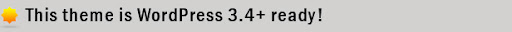 Search Engine Optimization has been made a priority when designing the QualiFire theme. In the code hierarchy, the main content block is placed before the sidebar regardless of the sidebar position, so it is crawled first by search engines.Preset Styles:Black |Red |Olive |Blue |Grey |Orange |Lavender |Tan |Midnight BlueSlider Demos:Slider 1 |Slider 2 |Slider 3 |No Slider Option
Search Engine Optimization has been made a priority when designing the QualiFire theme. In the code hierarchy, the main content block is placed before the sidebar regardless of the sidebar position, so it is crawled first by search engines.Preset Styles:Black |Red |Olive |Blue |Grey |Orange |Lavender |Tan |Midnight BlueSlider Demos:Slider 1 |Slider 2 |Slider 3 |No Slider Option QualiFire theme features many convenient options that will make customization easy and fun. The theme is widgetized and offers 9 preset styles to choose from.This theme is Internationalized (translation ready) – the theme has been updated to support translations in more than one language. We have included a (.pot file included to have the theme localized)Three Home Page SlidersYou will be able to upload and reorder slider images in the theme’s options page (View Screen Shot).Piecemaker Flash Slider – Customize every aspect of the slider via the theme’s options page, including being able to upload the slider images, reorder them (drag-and-drop), delete slides, choose from 40 different tween types, etc.jQuery Cycle Slider Full Width Image – Slide controls available: pause, resume, jump to a specific slide. Choose from 28 transition effects that could be assigned independently to each slide. Slide link with the option to open in current or new window. Also remove the 3D shadow option is available.jQuery Cycle Slider With an Image, Text and Button – Slide controls available: pause, resume, jump to a specific slide. Choose from 28 transition effects that could be assigned independently to each slide. Link button auto generated with the option to open the link in current or new window. Also remove the 3D shadow option is available.An additional “No slider” option has been added with the ability to add custom text in the place of the sliderCustom Widgets:QualiFire: Subpages – Displays a parent’s children pages. The parent is displayed as the title. This widget is handy if you have a lot of pages that would normally take up too much room in the sidebar, so you could use this widget to display a much shorter version of the menu in the sidebar showing just the descendant pages of the current page.QualiFire: Login Form – Displays a login in the sidebar. Users can login and logout directly from the sidebar without being redirected to the default WP login page.QualiFire: Custom Category widget – allows you to display a single category and all of its descendant categories respectively. This comes in handy for sections of the website such as the Portfolio or Blog/News, where you might want to narrow the categories displayed in the sidebar for the current section to be more relevant.QualiFire: Recent Posts – Display the most recent posts with teaser text, author and date info (optional), you also have the option to offset the displayed recent posts from the most current one, use this to omit the first 2 or 3 latest posts for example. In addition to that the widget allows you to select a specific category and all its descendants respectively.QualiFire: Google Map – Copy and paste your Google map code to display a Google Map in the sidebar (useful for the Contact page).Custom Widget AreasThere are 8 expandable widget areas. They are designed in a such a way to span the width of the page dynamically, e.g. if one column is deactivated, then the remaining columns will re-size to span the full width of the page, if let’s say only one column is active then it will span the full width of the page, etc. The remaining 4 static widget areas deal with the sidebars.Sidebar positionCould be set as left or right at any time from the theme’s Options page for each section (e.g. Portfolio, Blog, Contact page, etc.) independently.In the code hierarchy, the main content block is always placed before the sidebar regardless of the sidebar position, so it is crawled first by search engines.Custom SidebarsThey go hand in hand with the available page templates (see below) and allow for customized look and feel for the various sections of the website. Available sidebars:Portfolio section sidebarBlog section sidebarContact page sidebarDefault page sidebarContact pagePre-formatted Business Contact Fields – that could be entered directly from the theme’s Options page. This feature can be enabled/disabled from the Option’s page as well. The Business Contact Fields provide a way to better display additional contact information such as Company Name, Address, Phone, etc.E-mail form:Phone number validation (North America format) that could be enabled/disabled from the theme’s Options page (disabled by default).Unobtrusive form validation (works with JavaScript ON or OFF )The contact form offers ReCAPTCHA for extra securityPortfolio sectionUse this area to assign Portfolio Categories to their respective Portfolio pages. Multiple portfolio sections.Thumbnail images are automatically generated Specify the number of items per pageAutomatic paginationOption to include/exclude date, post metadata and comments from the portfolio item’s individual postSidebar position controlTypographyRefer to the Typography page for examples.960 Grid systemThis theme has been designed with the help of the 960-grid system – more info hereUnobtrusive MenuWorks if JavaScript is disabled. Multi-level deep support.Page Templates:Portfolio page templateBlog page templateContact page templateFull-width page template (no sidebar)Translations
QualiFire theme features many convenient options that will make customization easy and fun. The theme is widgetized and offers 9 preset styles to choose from.This theme is Internationalized (translation ready) – the theme has been updated to support translations in more than one language. We have included a (.pot file included to have the theme localized)Three Home Page SlidersYou will be able to upload and reorder slider images in the theme’s options page (View Screen Shot).Piecemaker Flash Slider – Customize every aspect of the slider via the theme’s options page, including being able to upload the slider images, reorder them (drag-and-drop), delete slides, choose from 40 different tween types, etc.jQuery Cycle Slider Full Width Image – Slide controls available: pause, resume, jump to a specific slide. Choose from 28 transition effects that could be assigned independently to each slide. Slide link with the option to open in current or new window. Also remove the 3D shadow option is available.jQuery Cycle Slider With an Image, Text and Button – Slide controls available: pause, resume, jump to a specific slide. Choose from 28 transition effects that could be assigned independently to each slide. Link button auto generated with the option to open the link in current or new window. Also remove the 3D shadow option is available.An additional “No slider” option has been added with the ability to add custom text in the place of the sliderCustom Widgets:QualiFire: Subpages – Displays a parent’s children pages. The parent is displayed as the title. This widget is handy if you have a lot of pages that would normally take up too much room in the sidebar, so you could use this widget to display a much shorter version of the menu in the sidebar showing just the descendant pages of the current page.QualiFire: Login Form – Displays a login in the sidebar. Users can login and logout directly from the sidebar without being redirected to the default WP login page.QualiFire: Custom Category widget – allows you to display a single category and all of its descendant categories respectively. This comes in handy for sections of the website such as the Portfolio or Blog/News, where you might want to narrow the categories displayed in the sidebar for the current section to be more relevant.QualiFire: Recent Posts – Display the most recent posts with teaser text, author and date info (optional), you also have the option to offset the displayed recent posts from the most current one, use this to omit the first 2 or 3 latest posts for example. In addition to that the widget allows you to select a specific category and all its descendants respectively.QualiFire: Google Map – Copy and paste your Google map code to display a Google Map in the sidebar (useful for the Contact page).Custom Widget AreasThere are 8 expandable widget areas. They are designed in a such a way to span the width of the page dynamically, e.g. if one column is deactivated, then the remaining columns will re-size to span the full width of the page, if let’s say only one column is active then it will span the full width of the page, etc. The remaining 4 static widget areas deal with the sidebars.Sidebar positionCould be set as left or right at any time from the theme’s Options page for each section (e.g. Portfolio, Blog, Contact page, etc.) independently.In the code hierarchy, the main content block is always placed before the sidebar regardless of the sidebar position, so it is crawled first by search engines.Custom SidebarsThey go hand in hand with the available page templates (see below) and allow for customized look and feel for the various sections of the website. Available sidebars:Portfolio section sidebarBlog section sidebarContact page sidebarDefault page sidebarContact pagePre-formatted Business Contact Fields – that could be entered directly from the theme’s Options page. This feature can be enabled/disabled from the Option’s page as well. The Business Contact Fields provide a way to better display additional contact information such as Company Name, Address, Phone, etc.E-mail form:Phone number validation (North America format) that could be enabled/disabled from the theme’s Options page (disabled by default).Unobtrusive form validation (works with JavaScript ON or OFF )The contact form offers ReCAPTCHA for extra securityPortfolio sectionUse this area to assign Portfolio Categories to their respective Portfolio pages. Multiple portfolio sections.Thumbnail images are automatically generated Specify the number of items per pageAutomatic paginationOption to include/exclude date, post metadata and comments from the portfolio item’s individual postSidebar position controlTypographyRefer to the Typography page for examples.960 Grid systemThis theme has been designed with the help of the 960-grid system – more info hereUnobtrusive MenuWorks if JavaScript is disabled. Multi-level deep support.Page Templates:Portfolio page templateBlog page templateContact page templateFull-width page template (no sidebar)Translations This theme is Internationalized (translation ready) – the theme has been updated to support translations in more than one language. We have included a (.pot file included to have the theme localized)Included Translations with the theme:Spanish Translation courtesy of Francesc SistachPortuguese (Brazil) Translation courtesy of Rodrigo Freitas DiasPaginationAdvanced paging navigation featuring WP-PageNavi plugin which is integrated into the theme, therefore there’s no activation process needed.Search Results Page Highlighted searched term in search results.ShortcodesRefer to the Typography page for examples.DocumentationHelp and extensive documentation is provided a click away with the theme’s options page UPDATES HISTORY :Version 1.3.0 – Updated: 02.07.2012Added : Custom CSS3 buttons with shortcodesAdded : Spanish Translation courtesy of Francesc SistachAdded : Portuguese (Brazil) Translation courtesy of Rodrigo Freitas DiasUpdated : prettyPhoto scriptUpdated : Removed the “Loading First Image…” text from Piecemaker slider PreloaderFixed : Small redirect issue with “QualiFire: Login Form” widgetFixed : Some minor bugsVersion 1.2.4 – Updated: 10.08.2011Updated : Included missing form validation strings from the Contact page for translation to the ‘qualifire.pot’ fileUpdated : prettyPhoto to latest version 3.1.2 with jQuery 1.4.4Updated : WP-prettyPhoto plugin automatic detectionUpdated : Timthumb script security updateVersion 1.2.3 – Updated: 08.08.2011Updated : Timthumb script security updateAdded : WPML xml file to enable theme options translationFixed : Display the post counts on the same line as the category/achive names (to the right of them) in the widgetsFixed : ‘itemDescription’ custom field translation problemVersion 1.2.2 – Updated: 24.04.2011Updated : WPML v2.2.2 compatibility updateAdded : Shortcodes for Dividers and Blockquotes/Pull-quotesVersion 1.2.1 – Updated: 20.02.2011Fixed : PHP 4 related error related to the “QualiFire: Subpages” widgetFixed : the issue of Titles not showing in IE 9 . It is a Cufon related update for file ‘cufon-yui.js’ version 1.09i, which is the same as 1.09 but IE9 -compatible. The affected file is ‘scripts/cufon/cufon-yui.js’Version 1.2.0 – Updated: 22.06.2011Added : Translations support. For those of you who downloaded the theme before June 22nd,2010 and would like to use the theme for multiple languages would have to download it again and use the most current version.Version 1.1.0 – Updated: 14.06.2011Added : This update adds support for the new WP3 .0 Menus system.Version 1.0.1 – Updated: 01.06.2011Fixed : This update fixes some bugs in relation to non-UTF-8 database collation WordPress installs or if you installed the theme on a non-English version of WordPress and also some minor CSS bugs.
This theme is Internationalized (translation ready) – the theme has been updated to support translations in more than one language. We have included a (.pot file included to have the theme localized)Included Translations with the theme:Spanish Translation courtesy of Francesc SistachPortuguese (Brazil) Translation courtesy of Rodrigo Freitas DiasPaginationAdvanced paging navigation featuring WP-PageNavi plugin which is integrated into the theme, therefore there’s no activation process needed.Search Results Page Highlighted searched term in search results.ShortcodesRefer to the Typography page for examples.DocumentationHelp and extensive documentation is provided a click away with the theme’s options page UPDATES HISTORY :Version 1.3.0 – Updated: 02.07.2012Added : Custom CSS3 buttons with shortcodesAdded : Spanish Translation courtesy of Francesc SistachAdded : Portuguese (Brazil) Translation courtesy of Rodrigo Freitas DiasUpdated : prettyPhoto scriptUpdated : Removed the “Loading First Image…” text from Piecemaker slider PreloaderFixed : Small redirect issue with “QualiFire: Login Form” widgetFixed : Some minor bugsVersion 1.2.4 – Updated: 10.08.2011Updated : Included missing form validation strings from the Contact page for translation to the ‘qualifire.pot’ fileUpdated : prettyPhoto to latest version 3.1.2 with jQuery 1.4.4Updated : WP-prettyPhoto plugin automatic detectionUpdated : Timthumb script security updateVersion 1.2.3 – Updated: 08.08.2011Updated : Timthumb script security updateAdded : WPML xml file to enable theme options translationFixed : Display the post counts on the same line as the category/achive names (to the right of them) in the widgetsFixed : ‘itemDescription’ custom field translation problemVersion 1.2.2 – Updated: 24.04.2011Updated : WPML v2.2.2 compatibility updateAdded : Shortcodes for Dividers and Blockquotes/Pull-quotesVersion 1.2.1 – Updated: 20.02.2011Fixed : PHP 4 related error related to the “QualiFire: Subpages” widgetFixed : the issue of Titles not showing in IE 9 . It is a Cufon related update for file ‘cufon-yui.js’ version 1.09i, which is the same as 1.09 but IE9 -compatible. The affected file is ‘scripts/cufon/cufon-yui.js’Version 1.2.0 – Updated: 22.06.2011Added : Translations support. For those of you who downloaded the theme before June 22nd,2010 and would like to use the theme for multiple languages would have to download it again and use the most current version.Version 1.1.0 – Updated: 14.06.2011Added : This update adds support for the new WP3 .0 Menus system.Version 1.0.1 – Updated: 01.06.2011Fixed : This update fixes some bugs in relation to non-UTF-8 database collation WordPress installs or if you installed the theme on a non-English version of WordPress and also some minor CSS bugs.